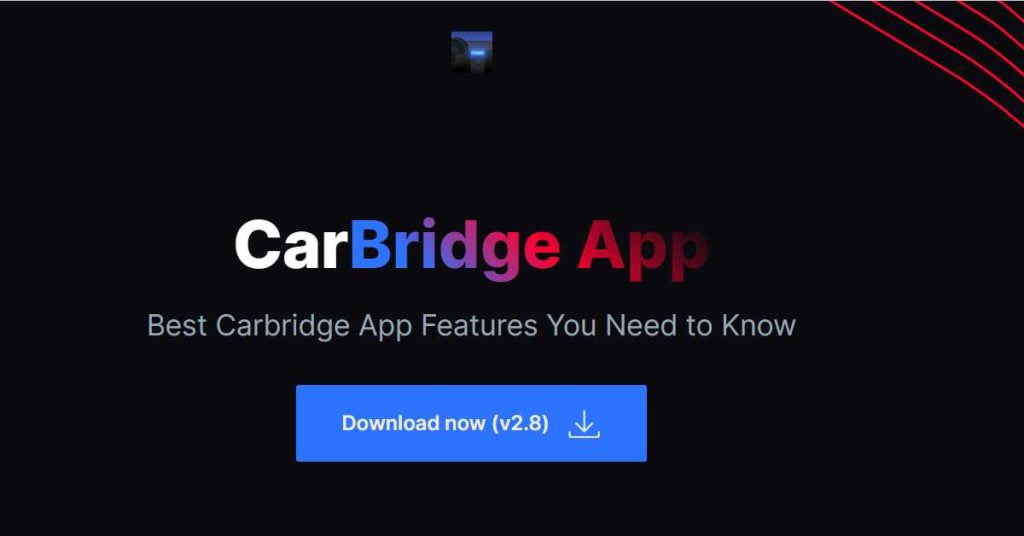Carbridge app has been gaining popularity among iPhone and iPad users who want to take their driving experience to the next level. It provides users access to additional features and functionalities, particularly when using Apple CarPlay in their cars. With Carbridge, users can access apps not officially supported by CarPlay, such as YouTube, Facebook, and Google Maps.
Using Carbridge can greatly improve your driving experience by allowing you to stay connected, entertained, and productive while on the road. With its full app integration, improved navigation, multimedia entertainment, voice commands and control, and customization options, Carbridge allows you to personalize your driving experience to suit your preferences.
Carbridge is an excellent app for anyone looking to enhance their driving experience. In this article, we will provide a brief overview of the app’s features and explain why it’s important to use it. So, keep reading to learn more!
Carbridge App Features
Carbridge is an app that has revolutionized how we use our iPhones or iPad while driving. It provides users various features and functionalities that greatly enhance the driving experience. We will discuss the key features of Carbridge that make it a must-have app for every driver.
One of the standout features of Carbridge is its full app integration. It provides access to all iPhone and iPad apps and allows users to mirror the display of their apps on the car infotainment system. This means you can use all your favorite apps while on the road. Plus, it supports multiple app instances, so you can use several apps simultaneously without switching between them.
Cambridge also offers improved navigation capabilities. With access to Google Maps, Waze, and other navigation apps, you can easily get real-time traffic updates and voice-guided navigation to reach your destination faster and with less hassle. For those who love entertainment on the go, Carbridge has got you covered. It offers access to popular streaming apps like YouTube, Netflix, and more, with high-quality video playback on the car infotainment system. You can also enjoy wireless audio streaming through Bluetooth connectivity.
With Carbridge’s voice commands and control, you can use hands-free commands to control app functions, making it easier and safer to use while driving. Siri integration also allows for quick access to frequently used apps. The user-friendly interface and ability to customize the app layout with personalized themes and icons make it easy to use and aesthetically pleasing.
How to download Carbridge App
You’re in luck if you want to download the Carbridge app to enhance your driving experience! You must ensure that your iPhone or iPad runs iOS 10.0 or later. Once you’ve confirmed this, you can follow these steps to download Carbridge:
- Open the App Store on your iPhone or iPad
- Search for “Carbridge” in the search bar
- Click on the app in the search results
- Click “Get” to download and install the app
- Once the installation is complete, launch the Carbridge app
- Connect your iPhone or iPad to your car’s infotainment system
- Enjoy using all of your favorite apps on the road!
That’s it! With these simple steps, you can download and install the Carbridge app and enjoy its many features and functionalities. So, don’t wait any longer – download Carbridge today and take your driving experience.
Benefits of Using Carbridge App
Carbridge is an app that can greatly enhance your driving experience, providing a wide range of benefits that will make your time on the road more enjoyable and productive.
Firstly, Carbridge provides an enhanced driving experience by allowing you to access various apps and features unavailable through traditional car infotainment systems. This means you can stay connected, entertained, and productive on the road, making your journey more enjoyable and efficient.
In addition, Carbridge can increase your productivity on the go by providing access to a range of productivity apps that can help you stay on top of your work even when you’re on the road. Carbridge gives you more entertainment options by allowing you to access streaming services like Netflix, YouTube, and other multimedia apps, providing entertainment for passengers on long journeys.
Carbridge improves safety by allowing you to use voice commands and hands-free operation to control the app, reducing the risk of distracted driving.
How to Use Carbridge App
Using the Carbridge app is a simple and intuitive process that greatly enhances your driving experience.
Here is a quick guide on how to use the app:
- Install and launch the Carbridge app on your iPhone or iPad.
- Connect your device to your car’s infotainment system via Apple CarPlay.
- Browse and select the app you want to use from the Carbridge app interface.
- Use the app as you normally would on your iPhone or iPad, with the added benefit of accessing it through your car’s infotainment system.
- To switch between apps, navigate to the Carbridge app interface and select a new one.
Using Carbridge is that simple! The app provides seamless integration with your car’s infotainment system, allowing you to use your favorite apps and features while on the road. So, why try it out and see how it can enhance your driving experience today?
Read More: How to Download MP3Juices on iPhone.
In conclusion, the Carbridge app is a powerful tool that greatly enhances your driving experience. With its full app integration, improved navigation, multimedia entertainment, voice commands and control, and customization options, Carbridge allows you to personalize your driving experience to suit your preferences. So, why download the Carbridge app today and start enjoying its many features and benefits? With Carbridge, you can take your driving experience to the next level!