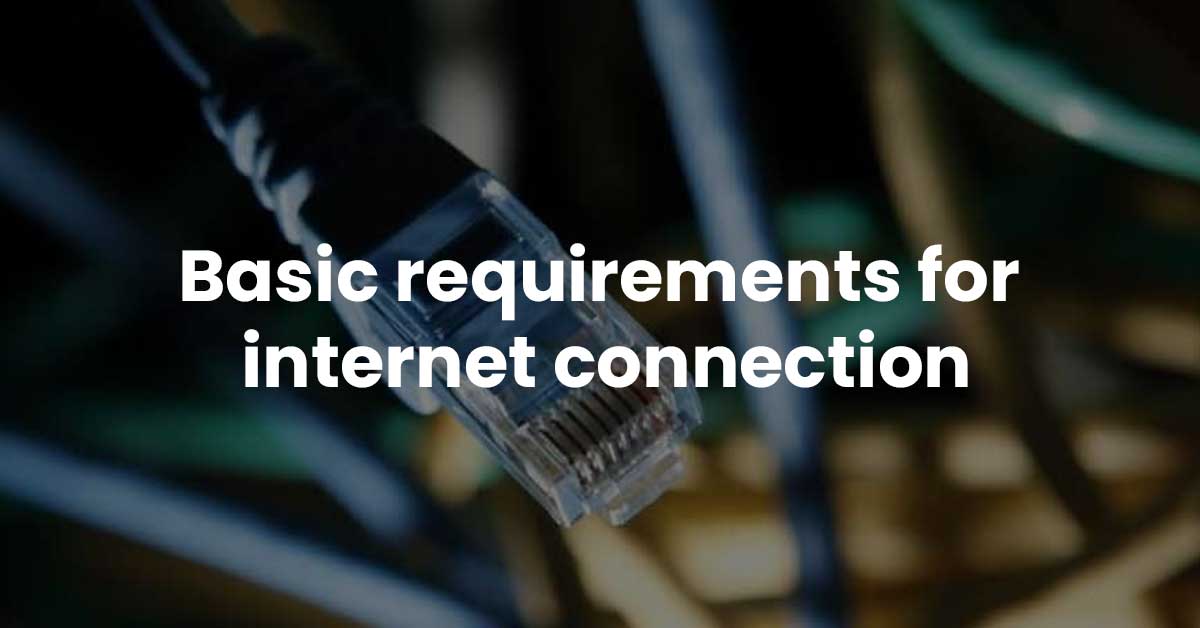Are you looking for Basic requirements for internet connection? These articles will help you to get the best experience. Everyone knows internet use is an essential part of our daily lives. It’s a flexible communication way of our life. Today every person has a digital identity. The use of digital currencies accounts for over 70% of all transactions.
People are setting up IoT devices at home to make life easier. Every IoT device needs the Internet to communicate with each other. So it would be best if you bought a broadband internet connection for your home.
So what you should check before internet connection. How can you get better internet service for your daily life?
The below step will let you know the Best ISP service in your area as well as you can find the basic requirements for an internet connection.
Firstly, you should know the necessity of the Internet in your home and why you use it. What devices will you use & how many devices will you use for a connection? After that, you need to measure your area of use. It will help to take the range capacity router.
Then Contact your local ISP (Internet Service Provider)
You may go to the ISP office or ask them about the internet packages. And check their internet service’s latency level (What is Latency?). So how can you prevent it? Follow the below step to know the latency of the Internet.
Tips for new Broadband Internet Connection or requirements for internet connection:
1st step: From windows, Go to the “run” command & write CMD at the box and click OK.
You will get a command promotion like below.
And write: ping –t 8.8.8.8
Then press enters, and you will see the pinging data (What is Ping), Where 8.8.8.8 is the google DNS server.
In this every pinging replay, you will find the data like that
“Replay from 8.8.8.8: bytes-32 time-30ms TTL-117”
Here time-30ms is the primary key to measuring the internet quality. Suppose this number is below <50. then it’s a good service.
Read more about >> Protect yourself from Hacking
Read more about>> Internet access
Now you should know about the way of internet connection:
There are three types of ways to connect the Internet to your home
a. FTTH : fiber_to_the_home.
b. FTTC : fiber_to_the_cabinet.
c. FTTB : fiber_to_the_building.
So as per the above picture, the best method is FTTH. FTTH maintains the direct connection from the splitter to your home. There is no more switchboard in the middle line. See the below diagram of the FTTH connection.
Choice of the IP type:
- Real IP
- Share IP
- Best router selection.
- The best router for home wifi
- best wifi router for Office
- best wifi router for Restaurant
- best wifi router for College
- best wifi router for university
Read more about >> Protect yourself from Hacking
How do we measure the router range requirements for internet connection?
Select your connection method following the above discussion. For example, if you use a 300mbps router, it will be ok to use a cat5 or cat6 cable connection. But if you are using a max range & high chipset router, it will require using fiber optics cable connection for best services.
For using a 300mbps router and cat6, cat5 connection, you need to take the connection from the nearest switch if you have one. The far the switch is situated requires to use of a longer cable. The longer cable may slow the internet speeds and data transmission.
For a 300mbps router, it’s better to take a connection from a 10/a 100 Mbps switchboard. But when using a router for a gigabit LAN port, it is required to take the connection from a 1000 Mbps switchboard.
When someone uses a high range and updates the router and fiber optic connection, it should take from the OLT connection. If it’s impossible to take the service from OLT, it is better to take a Media converter connection.
Read more about >> Protect yourself from Hacking
Select the best cable types:
- Coaxial_Cable
- Fiber_Optic_Cable
- STP_ (Shielded_Twisted_Pair)
- UTP_(Unshielded_Twisted_Pair_Cable
Usually, people use the Coaxial type, which is chip price cable in the market.
An optical fiber internet cable is primarily used for long-distance data transmission cable. It has a hard plastic coating outside of it and glass fibers inside the core. So you are not able to bend this cable too much. For this Optical fiber connection, lights took the data to upload data & receive data at a light speed.
Conclusion: Keep clean! Always clean the router along with your computer. Avoid eating, smoking, and drinking in the computer room as much as possible. Better to use computers in AC rooms if possible. Be careful not to damage the router’s antenna. Following the above article on Basic requirements for internet connection, Make sure you modify the router’s admin password every month. Make sure you update your web browser as well.
Read more about >> Protect yourself from Hacking